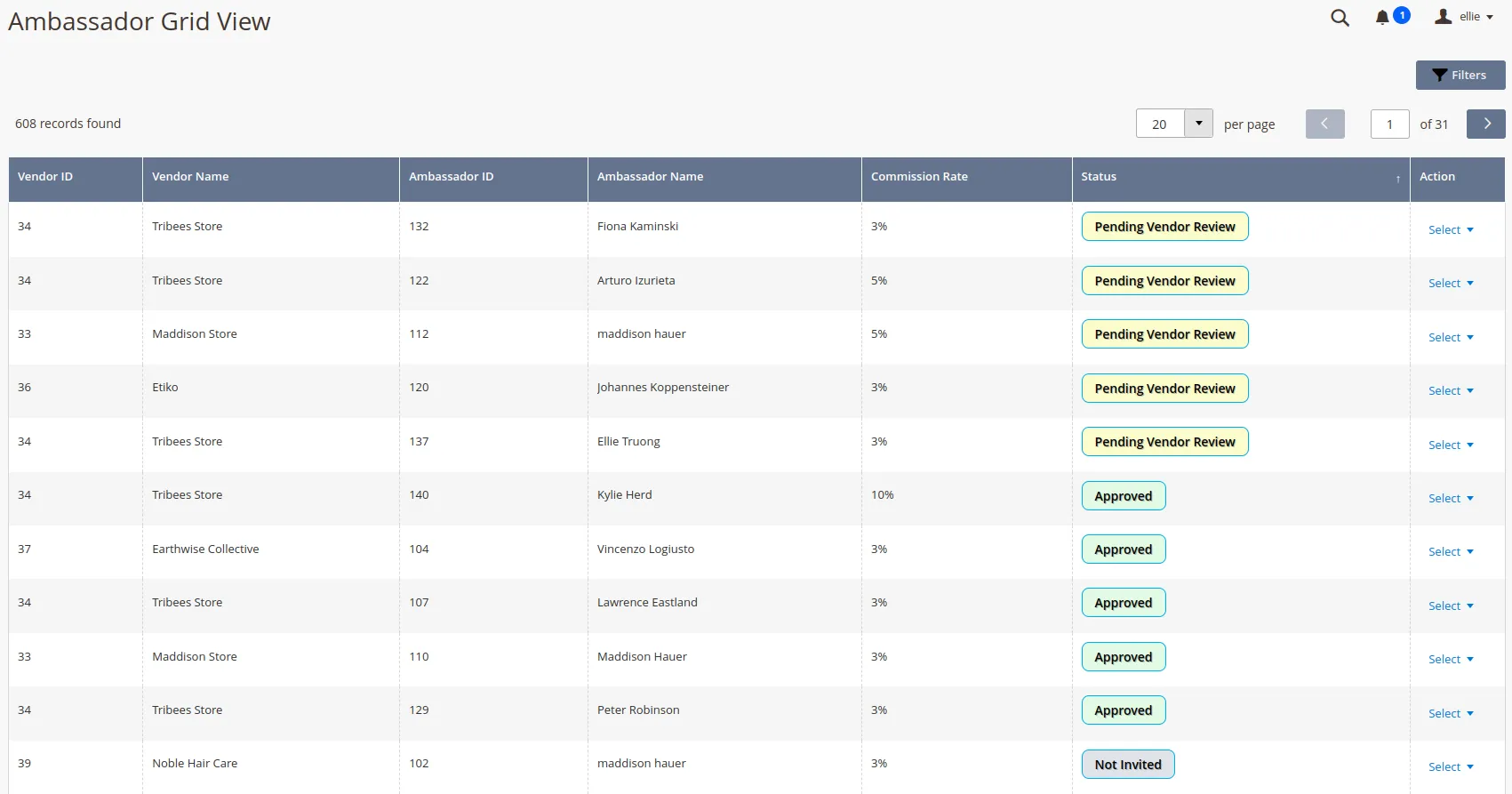Approving or Rejecting Endorsement Request
Create Ambassador Account
Are you an existing customer of Tribees?
Login to your Account
Create Ambassador Account
Already have an account?
Sign in here
Trouble Signing In?
Enter your email below to request a Reset Password Link
-
To approve the Endorsement Request, Vendors must log in to their vendor portal.
-
Navigate to Marketing > Ambassador Grid View
-
Vendors will be able to see Ambassadors Status:
-
Pending Vendor Review
-
Approved
-
Not Invited
-
-
By clicking “Select” Vendor can view the Endorsement Request, Approve, or Reject.
-
Once Approved, the Vendors' Products will appear on the Ambassador Store.
-
If Rejected, the Vendors' Products will not appear. The Ambassador can submit another request.