Connecting your Wix store to Tribees Marketplace
Create Ambassador Account
Are you an existing customer of Tribees?
Login to your Account
Create Ambassador Account
Trouble Signing In?
Enter your email below to request a Reset Password Link
Connecting Wix via API
Fuse can now connect with Wix via API. To do this, we will need 3 pieces of information:
URL
API KEY
WIX SITE ID
1. Obtaining your URL
Here we will just need the full URL of your store's website.
2. Obtaining an API Key
When logged in to your Wix Admin Dashboard, you will need to access Account Settings from the top right navigation bar (from your profile).
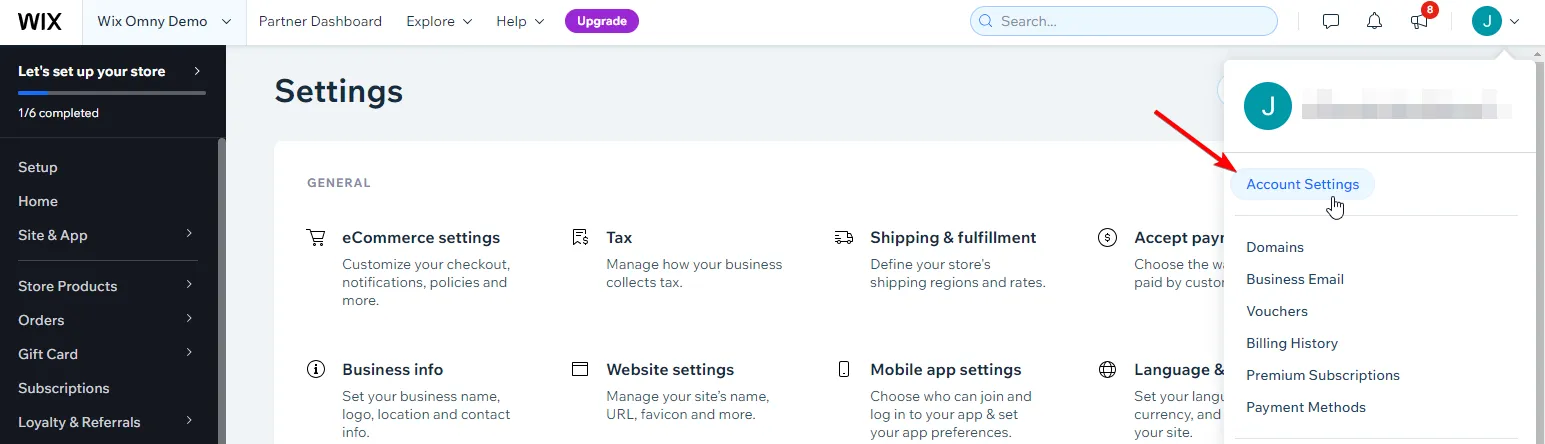
Once here, from the left menu, select API Keys > Generate API Key
Then you will be taken to the next steps, which is to populate the name of the API and the permissions.
Name this as Tribees Fuse Integration, the permissions can be left with the basic default selection for now.
You can then select Generate Key from the top right.
NOTE: You may need to verify your account if you haven't already. Wix will send a code:
Once you have been verified, you'll be able to see your key:
This is the key we will need.
NOTE: Please have this copied and pasted somewhere immediately, as you cannot copy it again once this window has been closed. If you lose this, you will need to regenerate the token.
3. Wix Site ID
The site ID for a current site can be obtained from the site URL in your browser. For example, the site ID appears after the '/dashboard/' part of this URL:
To get this URL, you must be in your Wix Admin Dashboard. This Site ID is the value that we need.
Once you have the 3 items (URL, API Site Key, Wix Site ID), you can send them to Tribees to begin connecting.









