How can I register to be a vendor in Tribees Marketplace?
Create Ambassador Account
Are you an existing customer of Tribees?
Login to your Account
Create Ambassador Account
Trouble Signing In?
Enter your email below to request a Reset Password Link
Find our Vendor registration form
The Vendor Sign up can be found in the top of the page, by clicking the Vendor Sign up menu
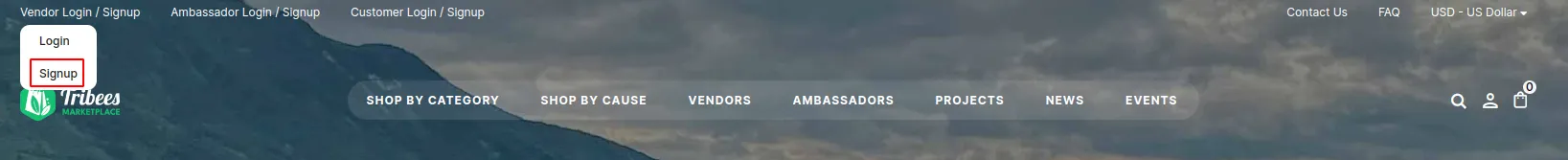
Or at the bottom of the page, by clicking the Become a Vendor menu
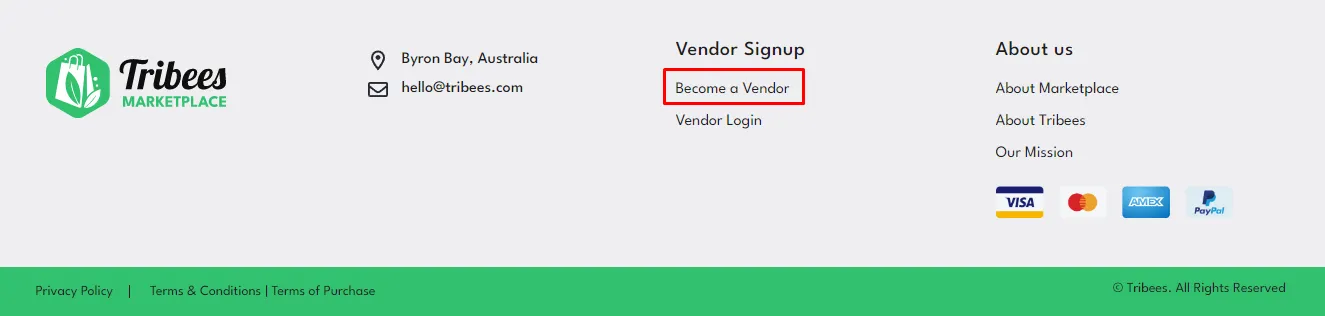
Or simply follow this link: https://shop.tribees.com/vendor-sign-up/
Completing the Sign up form
Tribees offer you monthly subscription model with a bunch of benefits which you can find when scrolling down to the bottom.
Once you agree with our Vendor Agreement and Prohibited Products Policy, click Join Today to start your journey with Tribees.
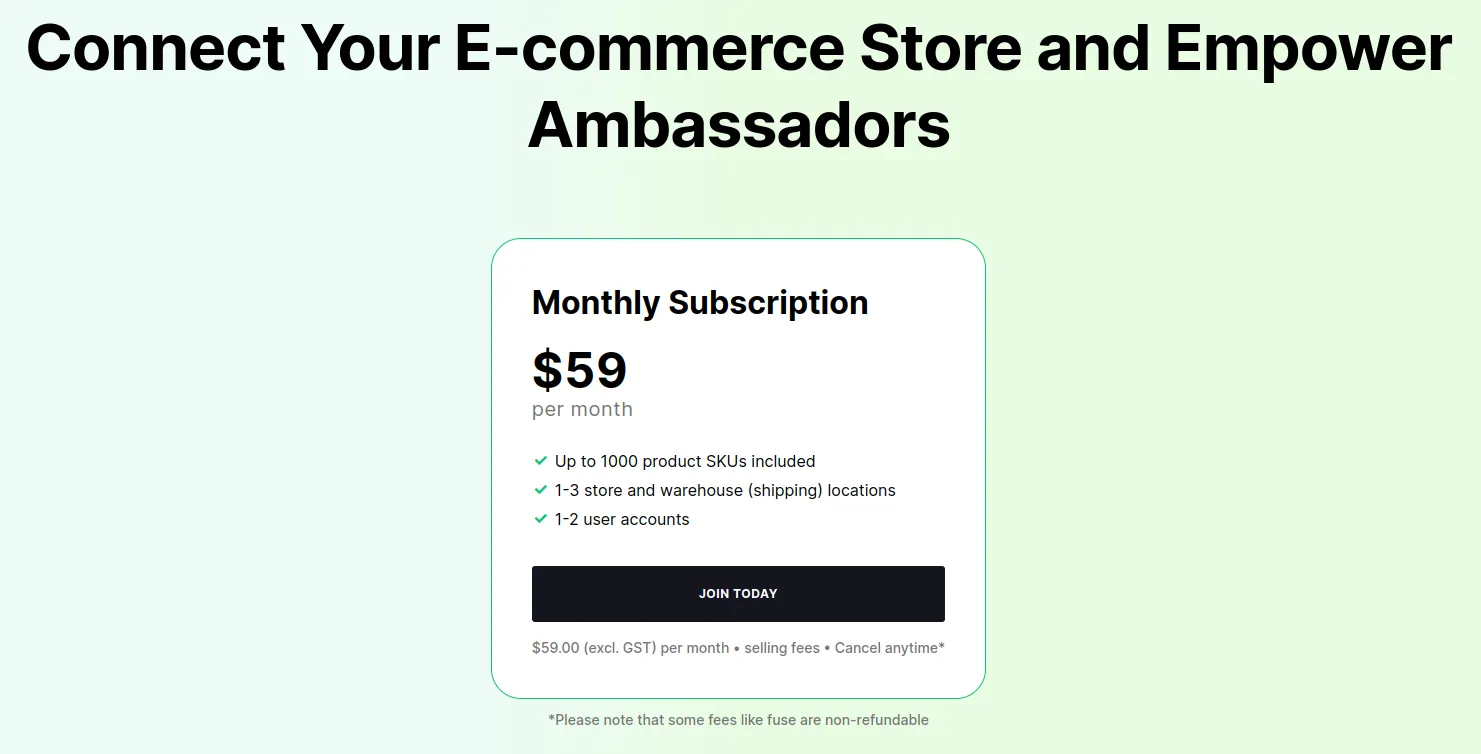
You should see the list of information to be filled in:
-
Your general information
-
Login details. You should keep your password as it’s the password you will be using the vendor portal.
-
Business information
-
Address
-
Vendor Certification & your interested impact cause.
-
Your card details. This card is used to do the transaction of your subscription fee monthly.
Once everything is ready, click submit the form.
You should see this notification.
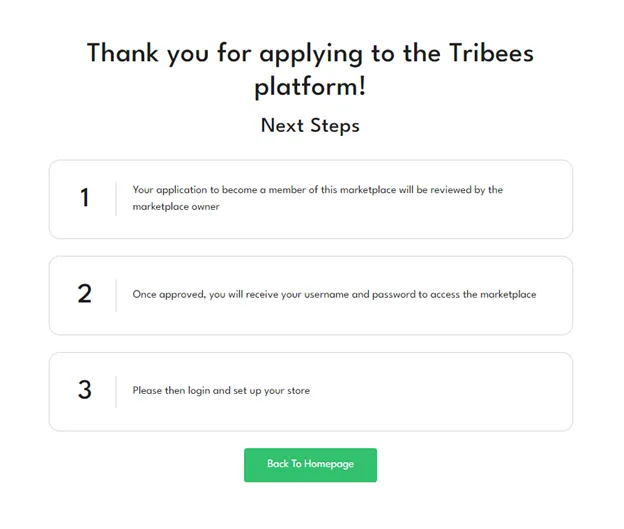
Our Sales department would arrange the meeting to work with you on the next steps and get necessaries to connect your store to our platform.









